All current Southwestern students are eligible to install Microsoft Office on their personal computers for free. To install Office, login to your SWCC webmail then click the button in the upper left corner and select "Office 365".

A new page will appear and you should see an "Install Office" button towards the upper right side of your screen

Alternatively, you can visit http://www.office.com and login with your SWCC credentials.
If need assistance, please stop by the Information Technology office upstairs in the Instructional Center (Creston campus) or call our I.T. help desk at (641) 782-1581 or email